Integration & API
Cavok is a DAM system with a so-called service-oriented architecture (SOA). The system does not consist of one big block, but of individual services that can be independently developed, maintained, updated or replaced. This system architecture provides many decisive advantages and possibilities.
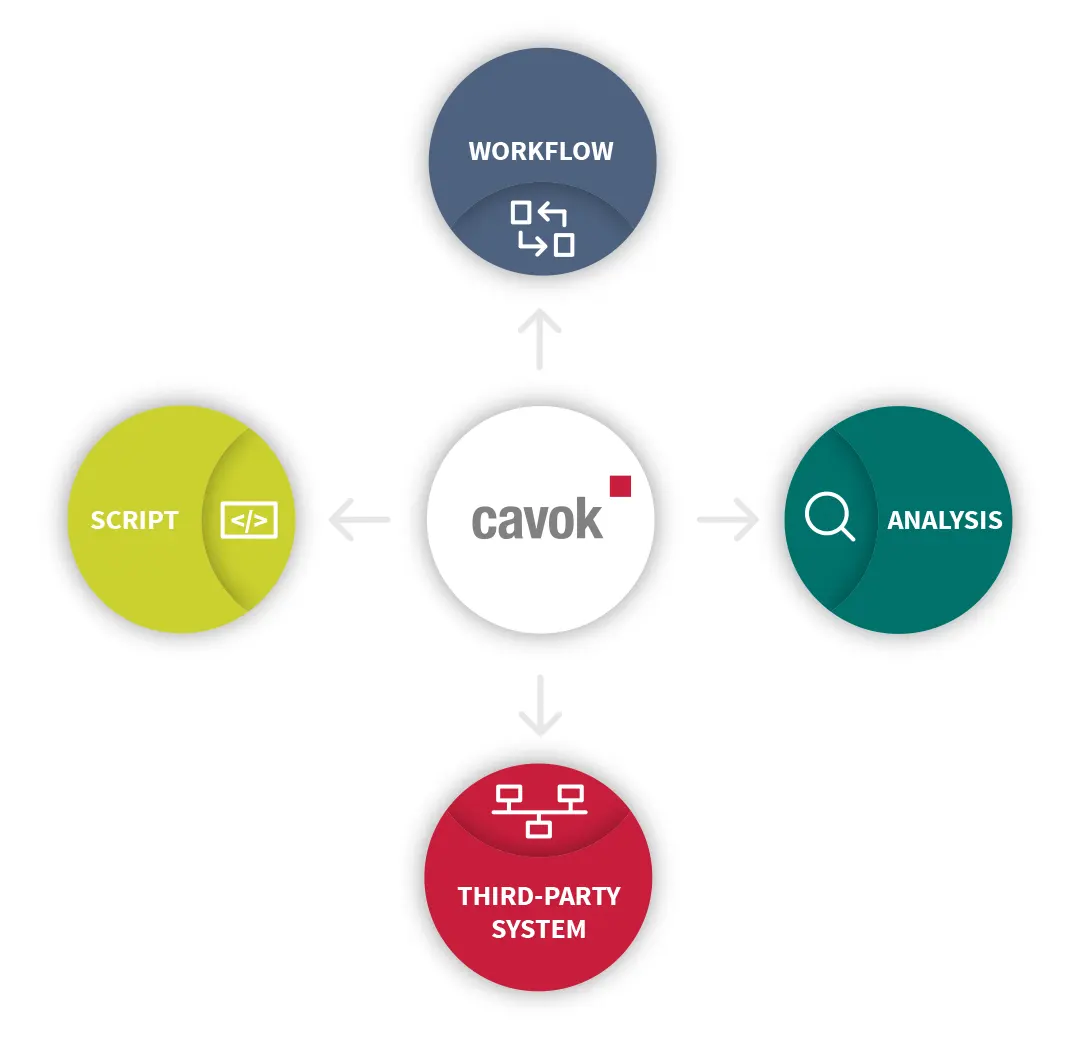
Easy connection to external systems
The connection to other systems such as PIM, ERP, CRM, CMS etc. is significantly easier, as it is standardized via an extensive SOAP API. This applies to the entire interface as well as to workflows, interfaces and function extensions.
The core of the system is lean and fast. For customization, you have basically every option available on your server's operating system - scripts (Perl, Bash, PHP, Javascript, etc.), integration of libraries or command line tools, other apps, web services and much more. In addition, Cavok can be expanded with a REST interface that covers basic functions and can be expanded if necessary.
Uncomplicated system updates of cavok and third-party systems
Due to the unique system architecture, the individual adjustments are always preserved during updates and release changes of the core system. This security does not exist with other traditional DAM systems.
Work on files, directly from cavok
Word, Office, or Adobe files can be accessed directly via cavok. Images, layouts and movies can also be checked out for editing and the finished files checked back in as new versions. This avoids duplicates of a file.
If required, Cavok creates versions automatically. Additionally, each individual version can be compared with another version directly in the Cavok user interface.
Drag and drop images into InDesign
Cavok is delivered with an InDesign plug-in for Mac (also Apple Silicon) and Windows as standard. The function is very simple: images and graphics can simply be dragged and dropped directly from the cavok browser into an InDesign page.
With the plug-in, Cavok recognizes, if a file system is connected and if so, either delivers the real link or a layout file. The plug-in then supports the exchange of coarse and fine data. Cavok can always find files in the system again – even after renaming or moving the files.
Document capture with text recognition
Cavok can be connected to an external OCR program. This enables the text of scanned pages from newspapers, magazines or books to be recognized and a PDF with the recognized text to be stored in Cavok. There, the pages can be searched, browsed and content can be copied out
This feature is not included in Cavok by default. Contact us if you are interested in this customization.
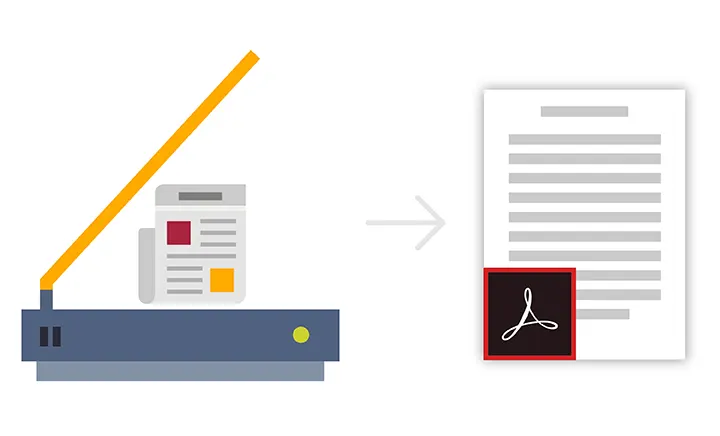
Connection of Web2Print applications
A Web2Print solution enables teams to create content for different channels and markets using predefined templates in the corporate design that are made available centrally. With a connection to cavok, images and graphics contribute to CI-CD compliance.
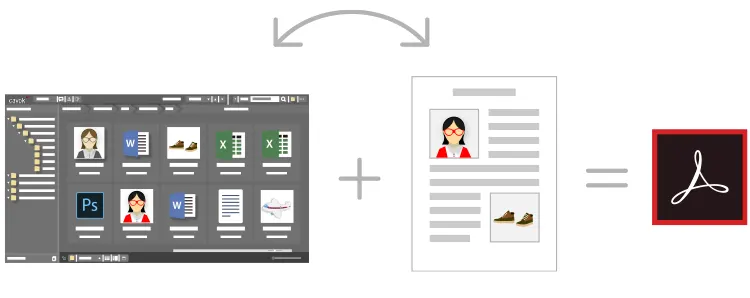
Medialinks: the easiest way of integration
An image can easily be linked to a webshop or CMS via a medialink. This way, the system is always supplied with only the current "master document" with the desired size and in the correct format. Even cropped images can be created automatically from the Photoshop file path and integrated via Medialink.
