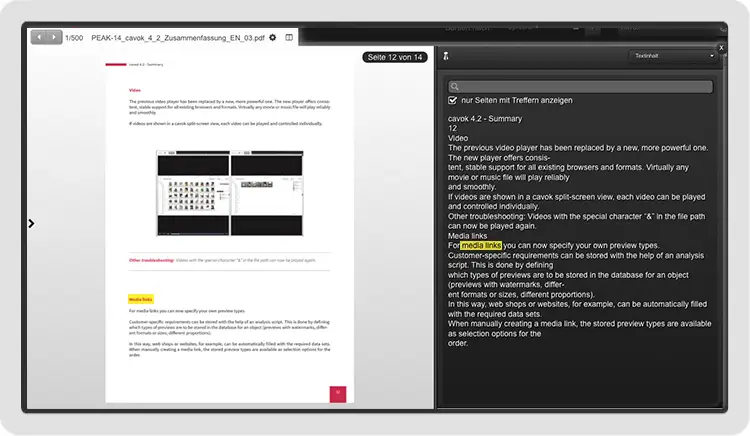Search & Find
Searching for the right file takes a lot of time in daily work. Time that should actually be spent on more important things. Lengthy searches also interrupt creativity and the flow of work. You and your colleagues will find files much easier and faster if you use the cavok DAM system.
Search and find files faster
In Cavok you can search files by any properties, depending on the metadata used. In addition, the search results can be filtered cleverly to find the right file as quickly as possible.
In addition to standard search terms such as file format or file name, you can also search for keywords, individual metadata or directory names. Frequent search queries can be saved for repeated use.
Search for similar images
With Cavok's similarity search, images can be found based on visual similarities. For example, different images of the same product or image variants (like the high-resolution original image to the tiny webshop image) can be found without any effort.
Duplicate check
Using the similarity search, identical files can also be found. With this function, unnecessary duplicates are quickly detected. The discovered duplicates can be deleted directly for more storage space and more order on the server.
Text search in PDFs, InDesign and Office applications
In Cavok DAM it is possible to search for texts within files. PDF, Office or InDesign files do not have to be opened first. The files containing the text you are looking for gets displayed and the text read out lout, if required. The voice for reading out loud comes from the respective operating system – no additional software is needed.