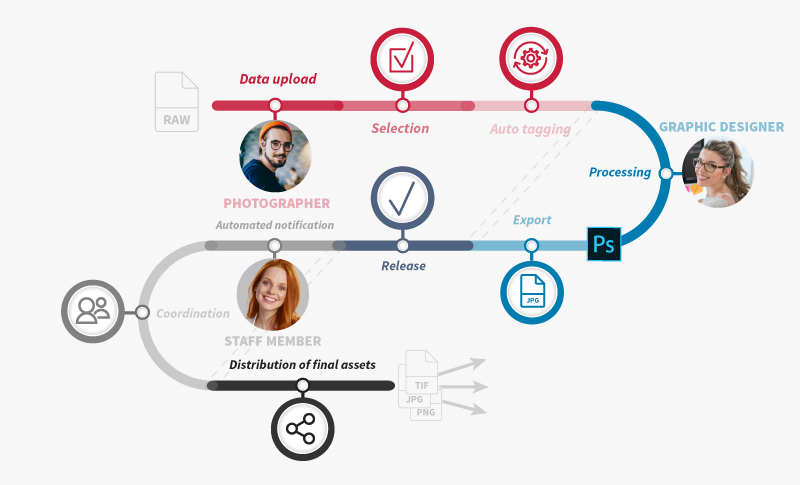How the processing of RAW formats works with Digital Asset Management
Companies, organisations and agencies need a large number of digital images for their external presentation on websites, in online shops, in social media or in flyers and presentations. In order to perfectly manage these data volumes, many companies rely on digital asset management systems (DAM systems).
Especially when it comes to larger photo shoots, it is worthwhile using an image database. For such shoots with high-quality image material, companies often hire professional, external photographers who use high-quality digital cameras. These cameras deliver a high, uncompressed image quality via the sensor in a so-called RAW format.
What are RAW files and what are the existing formats?
RAW is a loss-free file format for saving images with detailed image information. RAW formats are files in pure, original format without any technical pre-processing. This is why RAW files are also called "digital negatives". Saving images in RAW format takes up a lot of storage space on the memory card, but RAW files can be subsequently edited in image editing programmes or directly in a DAM system, for example, to achieve even more colour depth and tonal values. This way, RAW formats are transformed into professional photos.
Digital cameras usually convert and compress the images taken into common formats, such as jpg, tif or png. Such formats are smaller, require less storage space and are well suited for "domestic use", but there are limitations in post-processing and there may be quality losses. Read also our blog post JPG, PNG, GIF & Co - What image file formats exist and what are they used for?
The most popular RAW formats at a glance
The file extensions of images in RAW format differ depending on the manufacturer. Below, please find the most common digital camera manufacturers and the respective RAW format endings.
| Manufacturer | RAW file extension |
| Canon | .tif, .crw, .cr2, .cr3 |
| Epson | .erf |
| Fuji | .raf |
| Kodak | .dcr, .dcs, .kdc, .raw |
| Leica | .raw, .dng, .rwl |
| Minolta | .mrw |
| Nikon | .nef, .nrw |
| Olympus | .orf, .ori |
| Panasonic | .raw, .rw2 |
| Pentax | .pef, .dng, .ptx |
| Samsung | .srw, .dng |
| Sony | .arw |
How Digital Asset Management helps processing RAW files
During the shooting assignment, it makes sense to give the external photographers access to the company's image database and to involve them in internal company workflows.
A sample workflow of a professional photo shoot in connection with the DAM system Cavok looks like this: During the shoot or afterwards, the photographer stores a set of original files in Cavok and, if needed, creates a "best of" selection. Cavok stores the files including all important, file-specific information as well as metadata and tags (e.g. entries about the content of an image such as "man/woman, house, garden") in a defined location and keeps the data there. Via auto tagging, the DAM system can automatically assign such keywords to the corresponding images. Post-processing of the RAW files can be done by the expert himself or by the company's graphics department via image editing programmes such as Adobe Camera Raw, Photoshop or Lightroom. The ideal way is to post-process the files directly in the DAM system.
As soon as the editing is completed, other persons in charge within the company receive an automatic notification from Cavok about the release and can thus directly access the assets, e.g. for coordination processes. The images created from the RAW format in a smaller format, such as .jpg, can be distributed to other authorised persons via collection links. This means that external file-sharing services with a cloud connection are not necessary for the distribution of the assets.
Conclusion
Professional photography and digital asset management – this is definitely a worthwhile combination. With an image database, RAW formats can be easily processed and you will be able to handle uge amounts of assets without any duplicates. You can store, maintain and manage your data centrally and give staff and external third parties access to assets. Manual file uploads and downloads are no longer necessary - the DAM system deals with approvals, data transfers and notifications with automated workflows. All this facilitates coordination processes and cooperation between the responsible persons and contributes to a smooth daily work routine.